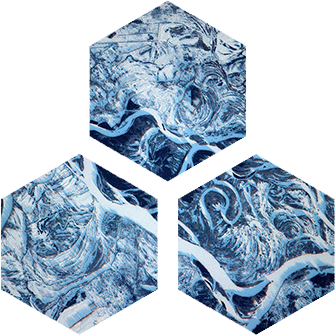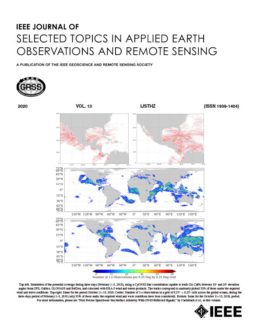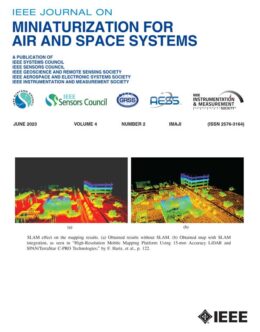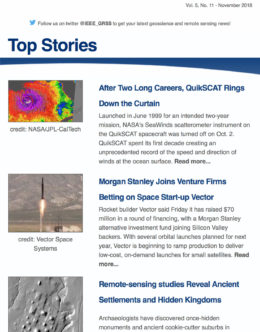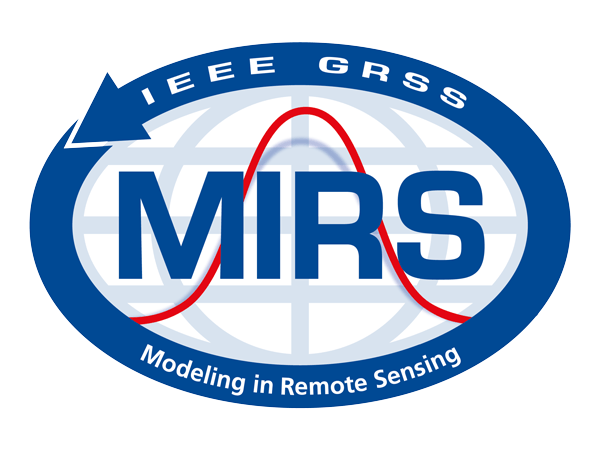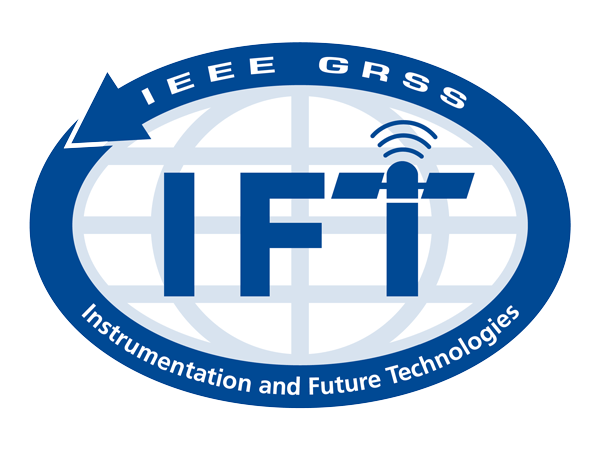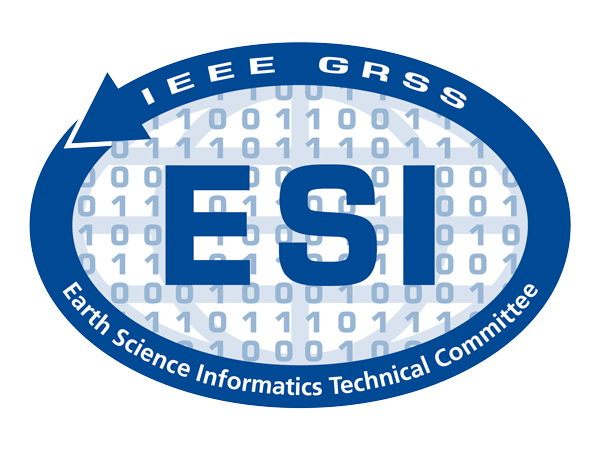Chapter Resources
This page contains resources to help with many aspects of running a local chapter.
Viewgraphs from IGARSS-2016 Chapter Chairs Session
During IGARSS-2016 there was a special session with presentations on information useful to chapter chairs: the viewgraphs can be found here.
How to set up a Chapter
The procedure to establish a new Chapter requires four steps.
First of all, one needs to find at least 12 GRSS members “in good standing” willing to be founders of this Chapter. These people must be IEEE and GRSS Members/Senior members/Fellows (but not student members or affiliate members) who paid their fees for the current year.
Then, it is required to prepare a petition collecting the IEEE membership numbers and the signatures of these people. In addition, it is required to write a business plan for the first year of the Chapter.
The third step is asking for the approval of the parent Section, i.e., the Section(s) of the geographical area(s) to which the Chapter pertains. Please note that some of them have other requirements in addition to those listed above (e.g., the members must come from more than one university, must have been IEEE members for at least one year, and paid their fees for the current year. The 12 founding members must be members of IEEE for at least 6 months.)
Finally, these documents and the Section approval must be provided via e-mail to the IEEE MGA staff for final approval, pending the agreement of GRSS officials.
If the chapter to be established is in Mainland China, special conditions apply. The revised petition form (valid ONLY for Mainland China) is available here.
The procedure to establish a chapter is described in detail in the IEEE web site, at www.ieee.org/societies_communities/geo_activities/chapters/creating_a_chapter.ht…, where you will also be able to find a template for the petition.
How to make a chapter website
IEEE offers free tools and hosting services for making your own website. These are summarized at sites.ieee.org/hosting/. Unless you have your own ideas, the WordPress option is probably your best bet, you can sign up at: sites.ieee.org/hosting/wordpress-hosting/. More details are available from Dishant Shah at IEEE: dishant.shah@ieee.org
You can find all kinds of help on the wordpress website, or just ask google. Start small, and build more content as the need arises. Minimum content should probably be the names of officers, with contact info. Once you start having meetings, you can publicize them on your site. You can also start saving videos of presentations, and other chapter-related activities.
How to get a Distinguished Lecturer or Industry Speaker for a meeting
GRSS has a Distinguished Lecturer and Industry Speaker program where all travel expenses are paid for the Lecturer to go to the local chapter and give a presentation. The information on who is available and what their topics are is available here: www.grss-ieee.org/education/distinguished-lecturers/. The details of getting a speaker to come are also available there.
The rule of thumb is that every chapter can invite 2 Distinguished Lecturers per year.
How to make a video of a presentation
One common chapter activity is having technical presentations. For those members who cannot attend, a webinar could be arranged, or one could make a video that can be watched later. In either case, IEEE provides a free software service for making this happen called WebEX.
Information about how to get started is available at sites.ieee.org/vtools/category/web-conferencing/.
It’s pretty simple:
- Apply to use it, you’ll need to be a chapter officer.
- use your computer to record audio and video
- make the video available on-line for others to look at later
For people viewing it there are 3 choices for audio: thru the computer, you call in to a free phone number, or the system can call you on the phone. These choices are made per-user, so everyone can use something different. At the presenter’s end it would be best to have it on speaker phone or something, so the questions can easily be heard.
The presenter can share the desktop, or an app, or their video camera, and can switch between them if necessary.
When going to view the presentation the system requires java, and downloads some software that must be installed, so the user must have rights to install stuff on the computer they are using: this precludes using a computer from a “lab” .
The presenter can hit record, and pause during the presentation, and it makes a recording easily.
Within 15 minutes of finishing the talk I had an email from IEEE giving me the link to the recorded presentation, which I could then play, on a PC or Mac, but it did not work on Linux.
Chapter Excellence Award
The award recognizes excellence in a GRSS or Joint Local Chapter, demonstrated by exemplary local GRSS activities during the previous year. The award shall be considered annually and presented only when a deserving Chapter is identified.
For more information see: archive.grss-ieee.org/wp-content/uploads/2013/11/Chapter-Excellence-Award-.docx
Other Tools
IEEE has invested in a set of tools for enabling Chapter Officers to run their chapters more easily. These can be accessed here: sites.ieee.org/vtools. Besides the video recording and website creation tools previously mentioned, it also provides tools for running meetings, votes, and other chapter-specific functions.
Other Activities
Besides the activities listed above, GRSS encourages chapters to hold more meetings, doing a variety of things, different events, industry outreach, etc. For this, come up with a plan, with an approximate budget and email to: webmaster@grss-ieee.org
Member listing for a Chapter
Sometimes new people have joined a local chapter and the chapter officers would like to have a complete list of all their members. It turns out that Chapter chairs have access to the IEEE member database. From this a complete list of members and contact information can be obtained. The following document gives an overview of how to use the member database:
ewh.ieee.org/ieee/apo/Region10/MembershipPresentations/3.%20SAMIEEE%20Training%2…